July 10, 2023
Release notes platform release 5.5.3
Show the latest BLE tags that are scanned by the BLE zone anchors
Some users want to know which assets have recently come nearby an infrastructure device (ZA 3500, Aruba, ZA3505, Meraki) . We now visualize this on 2 places on the platform, with the goal troubleshooting the working of BLE tag localization.
- In the Admin → Locations → Infrastructure → select the infrastructure you want to check → select tab 'Nearby BLE tags'
- In the Home → Asset Map → Infrastructure layer → select the infrastructure you want to see the nearby BLE tags from

New actions UI on columns
A new feature was added to all lists and tables. Until now it was possible to order the list based on content of every column. This is extend by an aggregation function. This comes with a new column option icon which appears when you hoover over the table headings in a list.
More information on this new feature is available here.
Upload and use custom tracker icons on the platform
Until now we had an image library where users can upload custom images to use on the Sensolus platform. This library is now extended to be an images and icons library.
New and updated diagnostics
Some diagnostics are added and some are updated:
- new tracker metric: trackers offline for more than 14 days. This diagnostic data is added as next to the already available 'tracker offline for more than 30 days' metric. The number and % of offline trackers are shown.
- new battery metrics: high level battery status (empty, almost empty, good) of trackers. The number and % of offline trackers are shown. Next to this, also % left and estimated lifetime is shown.
- new combined battery and subscription metrics: gives a good idea of the trackers
that are still active but with a low battery which means they should be replaced soon (or
now).
-
- Number of trackers with an active subscription with a batterystatus of EMPTY (which is 0)
- Number of trackers with an active subscription with a batterystatus of ALMOST_EMPTY (which is < 25)
- Number of trackers with an active subscription with a batterystatus of GOOD (all other cases)
-
Asset tags in home view navigation
In the left platform menu we added a new subsection under Assets → Asset tags. In this new view you get an overview of all asset tags of your organization and you can click through to the assets that contain this asset tag.

Orientation information on TRACK 1130
The TRACK 1130 supports from now on also orientation states. These are different states then the one described in the orientation state and orientation changes documentation for the other trackers. More information is available on request.
Geobeacon API migrated to device API
The GET/geobeacons API will disappear. From now on geobeacons can be accessed via the
device API: API GET/api/v2/devices. 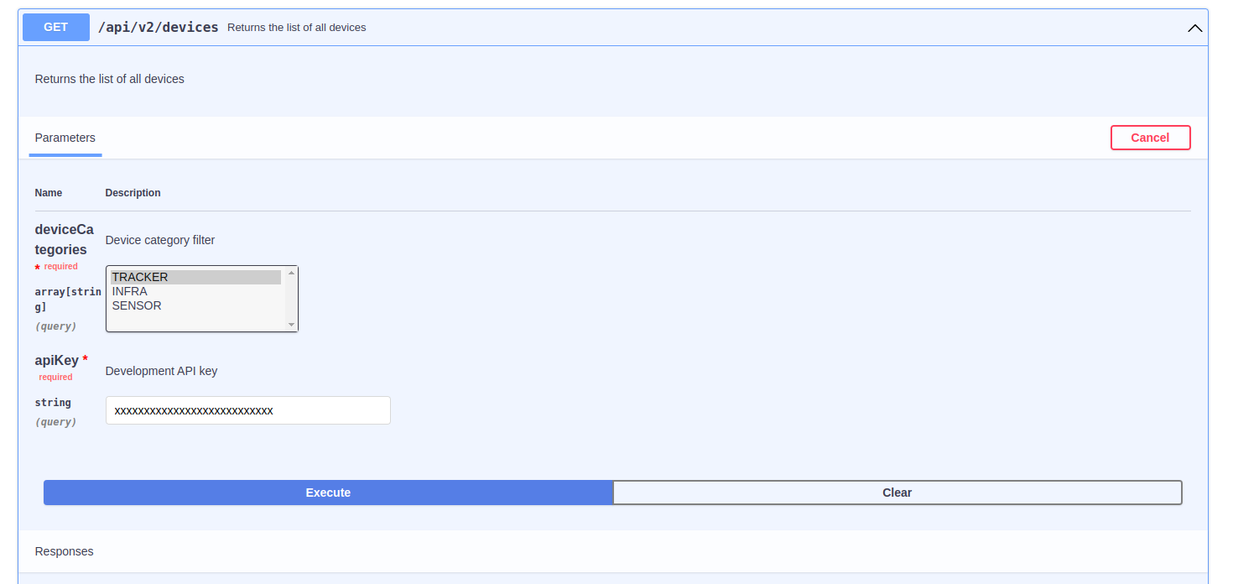
To set the location of infrastructure devices the API PUT/api/v2/devices/{serial} can be used.
Infrastructure locations can be uploaded in bulk via API POST/api/v2/devices/extcsv.
Following structure must be used:
- CSV header = location
- Sample value: 50.1,50.2
- Lattitude = 50.1
- Longitude = 50.2
New API data type
A new extensible aggregated data type is created to access data via API. This data type makes it possible to capture data that belongs together at once (fore example: orientation, activity and location data).