Aug 6, 2025
Release notes of platform release 5.6.17
Favorites system
A comprehensive favorites system has been implemented allowing users to mark frequently accessed organizations, devices, and geozones as favorites.
For devices (including trackers, sensors, and infrastructure), favorite icons are placed behind device names in view and settings modes, and in the actions column of asset and tracker lists.
Note that the favorite flag is personal, it is not shared between users
Favorites can also be accessed from the toolbar
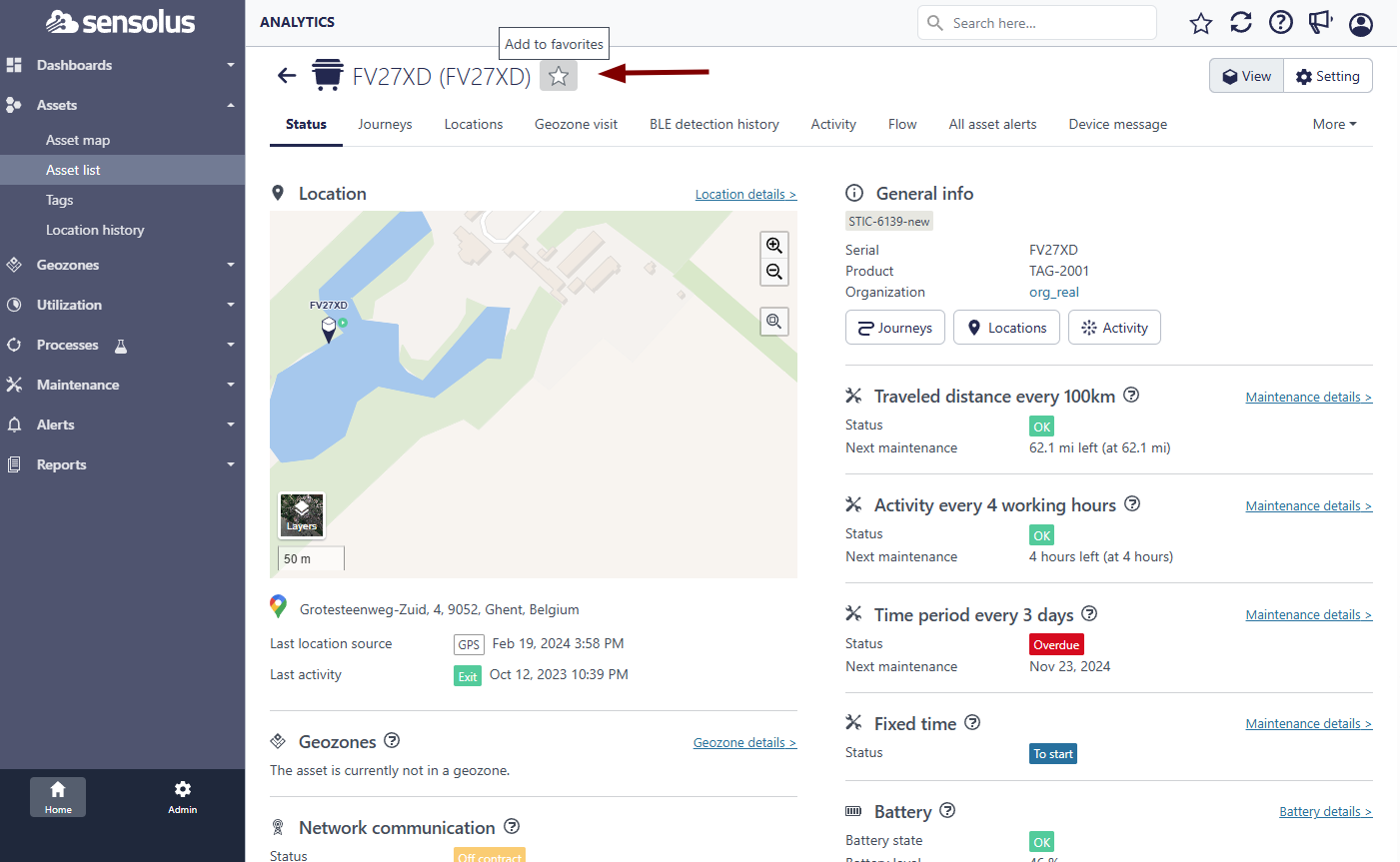
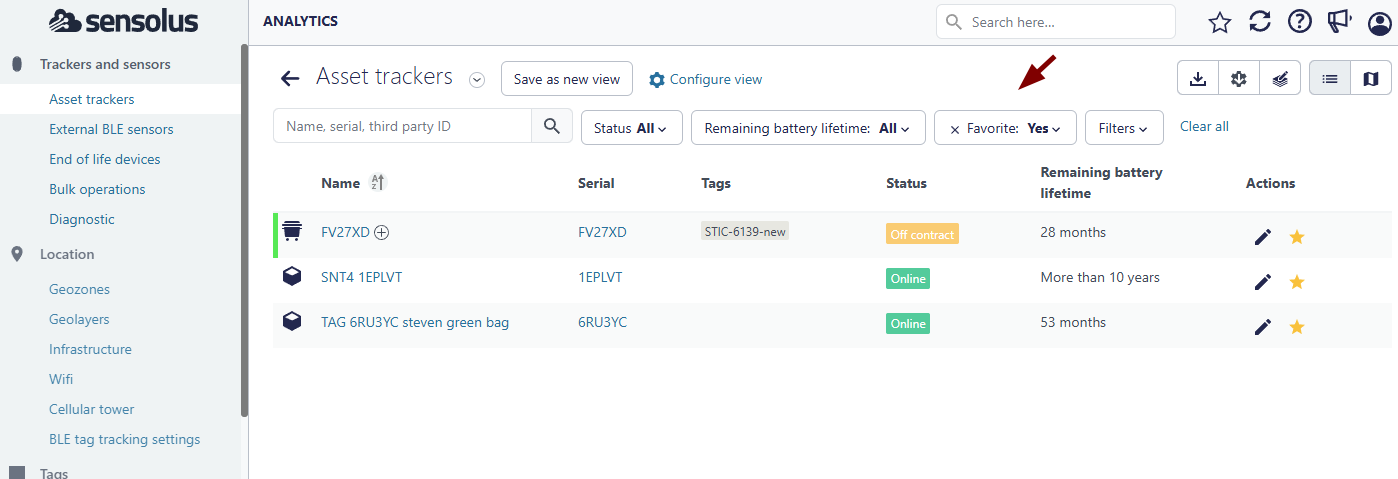
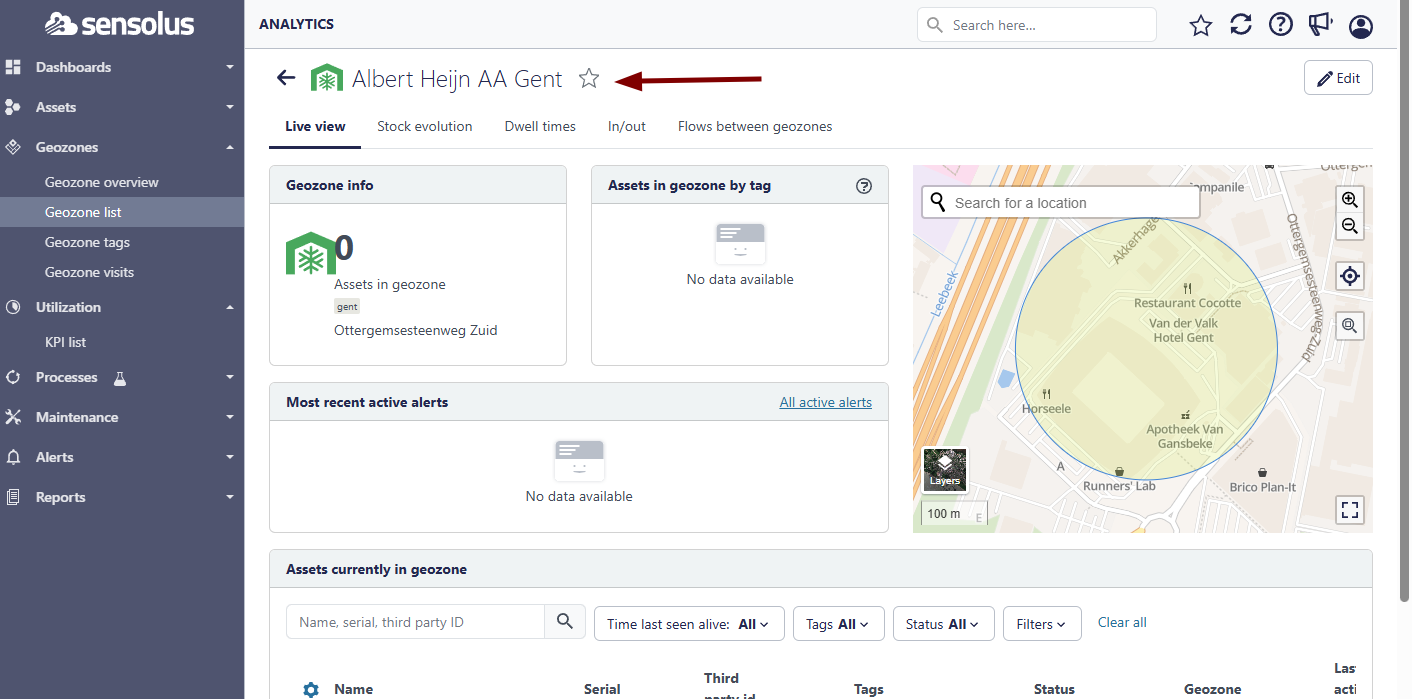
Configurable heatmap dashboard widget
Following feedback from customers, heatmap visualization has been made a configurable option for dashboard widgets rather than being always enabled. Users can now choose whether to display location data as a heatmap overlay on map widgets.
The heatmap option appears in the widget configuration settings, allowing users to enable or disable this visualization mode based on their specific needs. This provides more flexibility for different use cases and customer preferences.
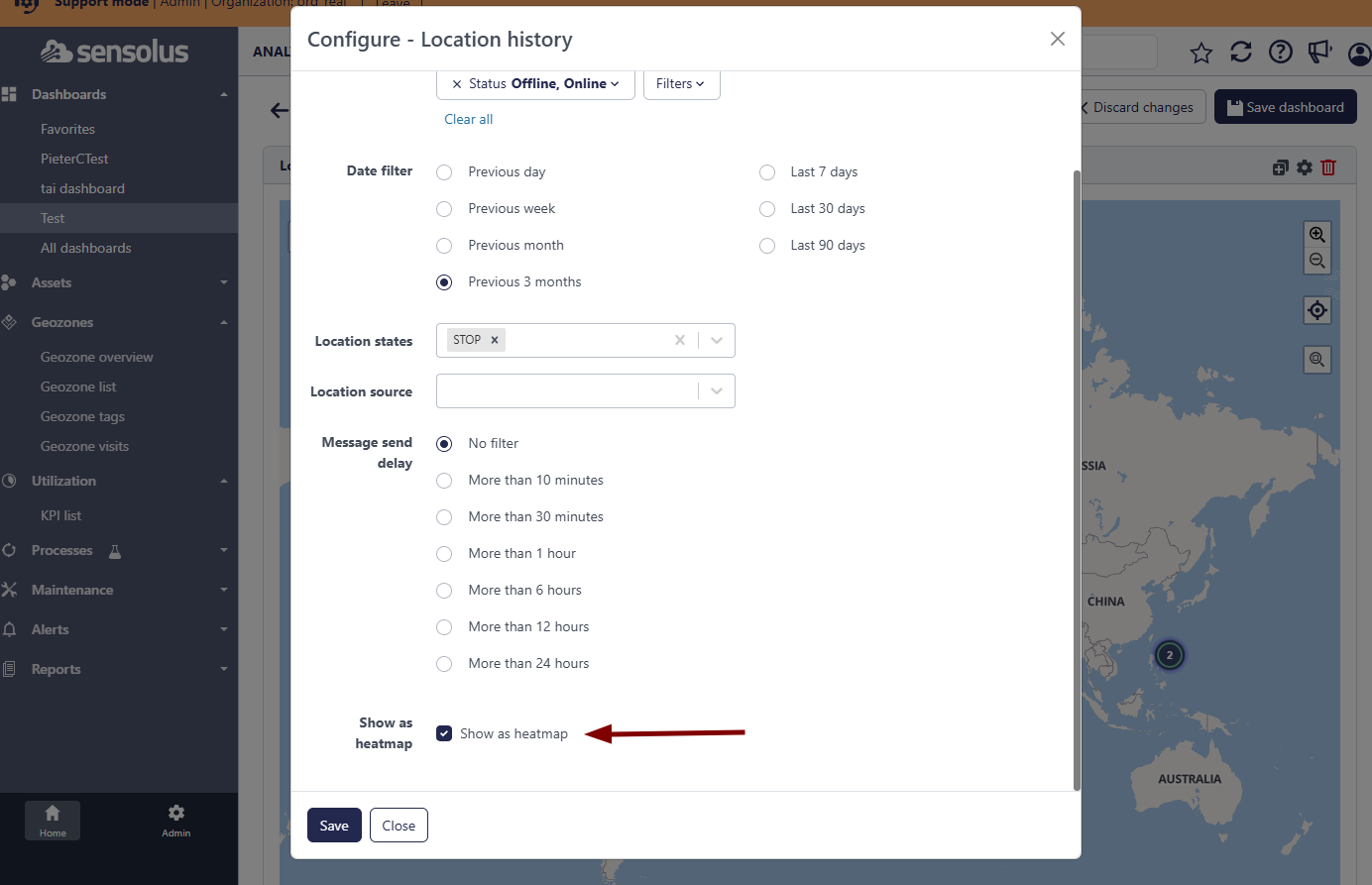
Improved WiFi MAC address blocking
Bulk delete functionality has been added for invalid WiFi MAC addresses, replacing the previous one-by-one deletion process. This improvement significantly reduces administrative overhead
SSO and duplicate email addresses
Single Sign-On (SSO) functionality has been enhanced to handle scenarios where multiple user accounts share the same email address. Users can now select the appropriate account during the SSO authentication process, improving enterprise authentication workflows.
Reports with large attachments
The report delivery system has been modified to send large reports as downloadable links instead of email attachments. This improvement addresses email size limitations and provides more reliable report access for users dealing with comprehensive data exports.
When creating a report schedule you can choose to recieve the result as an attachment or as a downloadable link. Reports over 10MB are always send as downloadable link.