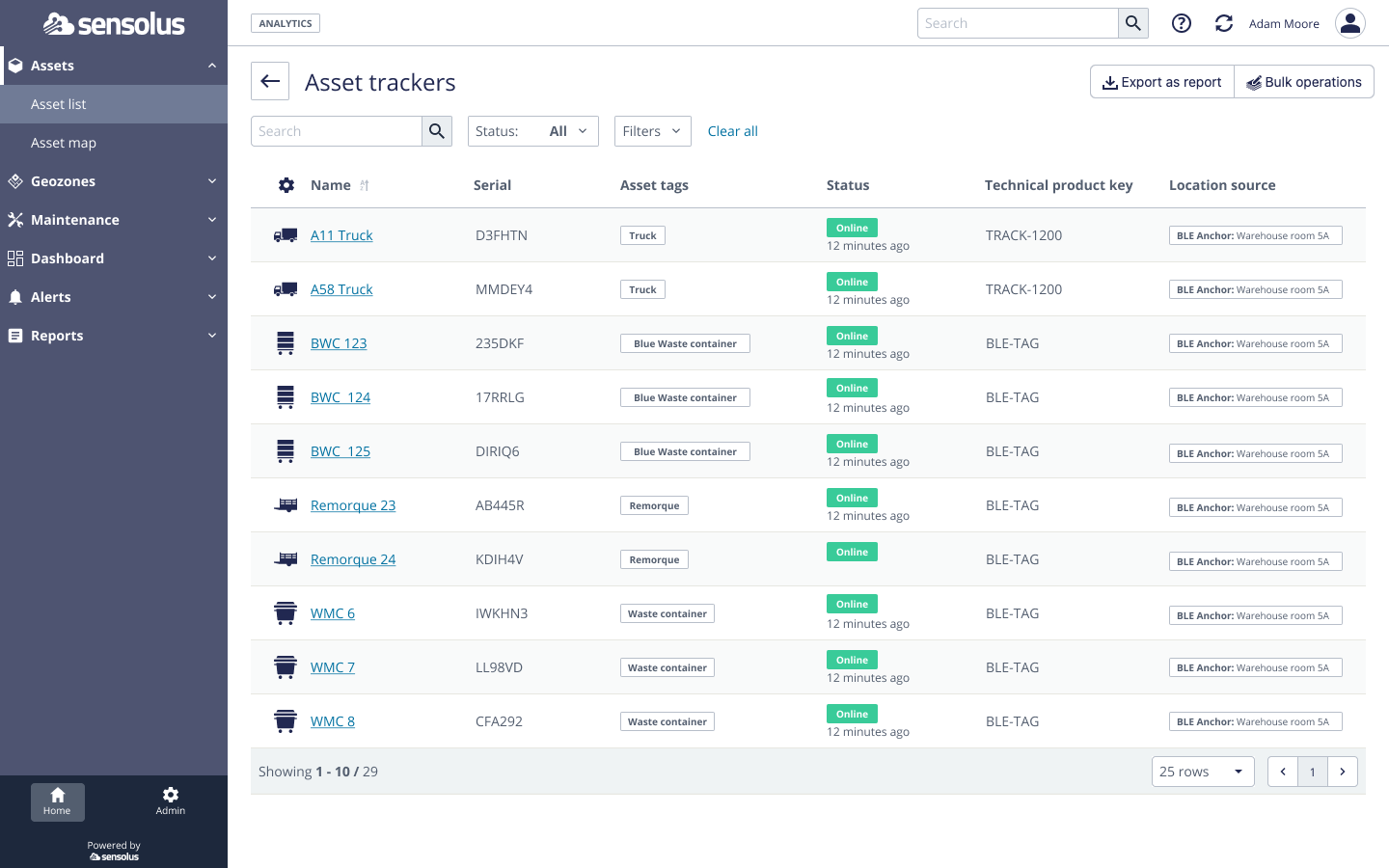Home section
The Home Menu or view menu on the Sensolus platform.
The Home section of the user interface provides access to the platform for regular end-users. In the Home section, the left navigation menu provides access to different views on the connected assets in your organization.
The Home section is where you use the platform, while the Admin section is where you configure and administer the system.
By default, the Asset list is the landing page of the Home section. The landing page can be set to a different page as a personal preference (see Customize the landing page) by each user individually.