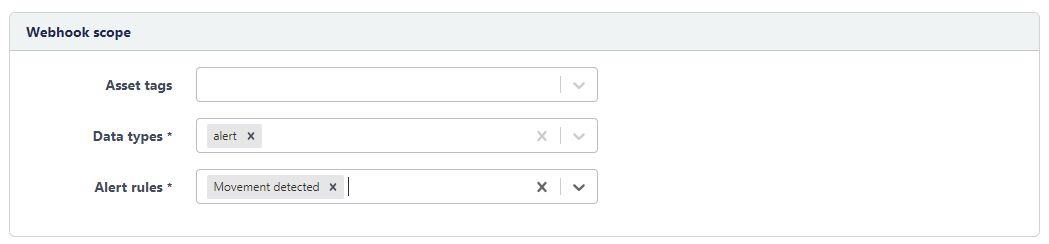March 13, 2024
Public release notes 5.6.2
Fully customizing the content of the alert emails
Sensolus has a default email alert notification. This e-mail contains the information about the alert that has been raised.
For now it was already possible to customize the e-mail subject to your preferences. In this release we added to possibility to fully customize the email body.
To enable maximum flexibility, a custom email body is configured by editing HTML snippet. You can also add the available variables of the platform. A preview panel shows you how the email notification will look like after customizing the email body.
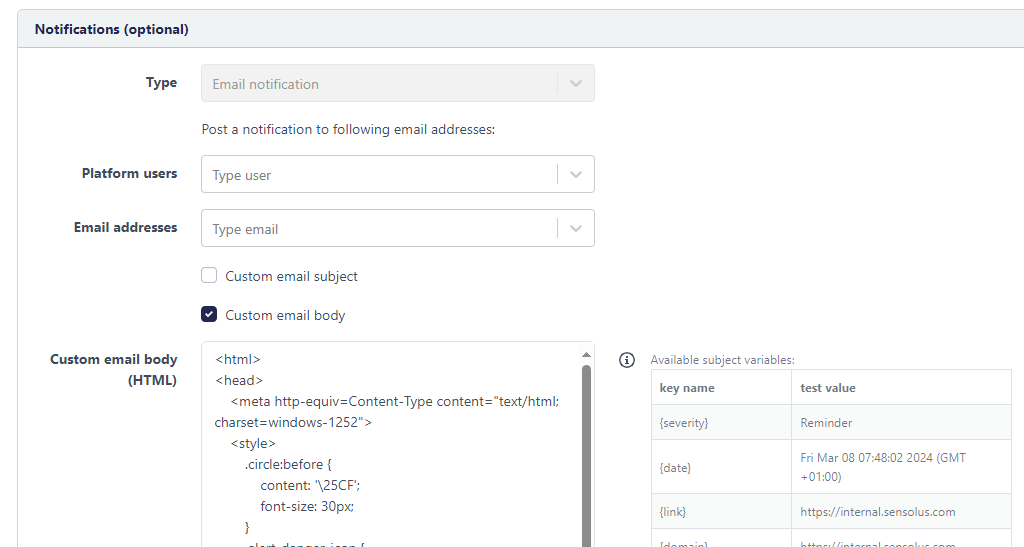
Improvement to filtering and grouping on multi-value fields
Certain asset fields are a multi-value data type, meaning that the value can hold more than one assigned value. For example: an asset can have multiple tags assigned, or can be present in multiple geozones. When applying a filter and a grouping at the same time on such a field (in lists or other dashboard widgets), the output result was not always what users expected. For example, when filtering the asset list on one asset tag (e.g., RTP) and also grouping by asset tags, the results also displayed the other asset tags assigned to the assets having the RTP tag.
For this reason, an option has been added to the grouping user interface. You can now choose between 'use all tags when grouping' or 'use only filtered tags when grouping'.
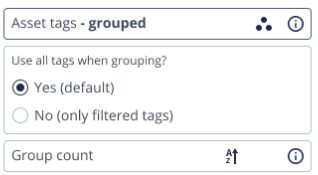
More explanation on this filtering option is described here.
ZA 3505 geobeacon and tag tracking settings shown
The configuration settings summary for a ZA3505 (Battery powered zone anchor) has been improved: the geobeacon and BLE tag scanning are shown. Before this release, users needed to find these settings in the details of the assigned settings profile.
The following information is added:
- Tag tracker scan settings: periodic scan information, configuration and filtering
- Geobeacon settings: operates as geobeacon (yes/no) and RSSI strength
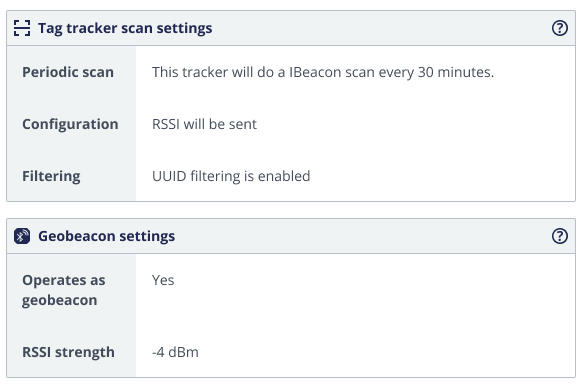
Learn more about the configuration possibilities of the ZA 3505.
Hardware Purchase Order number added to asset information on the platform
As the numbers of trackers in an organization increases through additional hardware purchases over time, some customers reported that it was not always easy to find out which tracker was purchased by which order. For this reason, we've added a way to store and display the original Hardware Purchase Order (PO) information can now be stored in the platform, per individual device.
You can look up the PO information in the asset list (show the column 'HW PO number') or in the Subscription section of an individual asset.
This field is editable by Sensolus only, and will be set for new purchase orders going forward. If you find this useful and would like to have it applied retro-actively on past orders, contact Sensolus support.
Configurable look ahead and look back time definition for geozone visit reports
In the quota settings of a platform plan you now also see the look ahead and look back time for geozone visits.
With look ahead and look back time we refer to the maximum number of days the platform looks for points before the selected time period to evaluate geozone visits.
When you define the time period for a geozone visit report or you look to the single asset geozone visit, you can select a day, week, month or custom period of maximum 1 month. There is a big chance some geozone visit started or ended outside of this time window. Therefore the platform takes some extra time into account (by default 14 days before and after the time window) to be able to show as much full geozone visits as possible.
By default the look ahead and back time is set to 14 days. In this release the look ahead and back time is made configurable with a maximum look time of 90 days. As an organization you can ask your sales representative to customize this look ahead and look back time in your platform plan if this is needed for your use case.
Alert rules with REST push notifications converted to webhooks
Alert notifications via REST calls are now integrated in existing webhook concept. Existing alert rules which had a 'webhook' notification, are automatically converted. This has the particular advantage that you can inspect the individual generated alert webhooks - which enables easier development and troubleshooting of an integration.