Audit log
Auditing activities
The Sensolus platform records key activities in an audit log. This can be useful to help diagnose problems or can be used for security purposes.
Key activities are any modifications to configuration data (creation, update or deletion) in the platform. Some examples are: changing the name of a tracker, creating a geozone, deleting an alert rule.
The audit log data is retained for 1 year.
Note that data related to the regular operation of devices and the platform (such as new location or sensor data) are not recorded in the audit log, because dedicated views and chronological data storage is already available for this.
Viewing audit event logs
The audit log viewing feature is included in the Enterprise Security Pack. Note that audit logs are always recorded, irrespective of the time at which the Enterprise Security Pack is activated for an organization.
To view the audit log, navigate to ![]() . A list with customizable column and filter controls is shown. By default,
the most recent audit log records are shown first.
. A list with customizable column and filter controls is shown. By default,
the most recent audit log records are shown first.
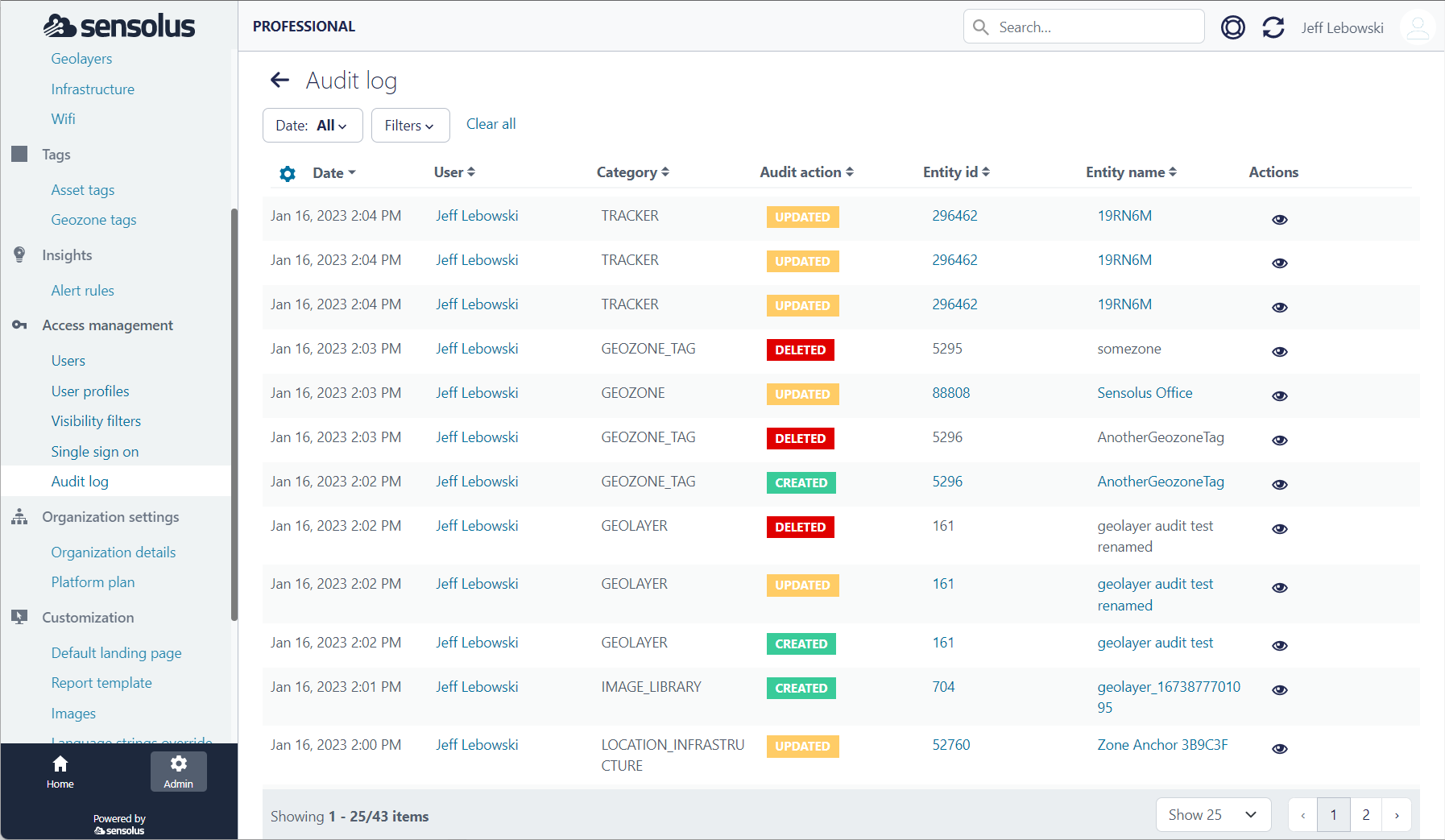
Each audit event has the following attributes:
| Field name | Description |
|---|---|
| Date | The timestamp when the activity was performed. |
| User | The user who performed the activity. This can also be an API key. |
| Category | An indication of the type of data that was modified, allowing to filter on related activities. |
| Audit action | Either created, updated or deleted. |
| Entity id | An internal unique identification of the object that was modified. |
| Entity Name | The descriptive name of the object that was modified. |
| Updated fields | The object data that has been created, updated or deleted. This is only shown on the details of an individual audit record. |
To inspect the details of an audit record, click the ![]() icon. The Updated fields panel contains
details about the performed action. The detailed information content depends on the type of
the entity.
icon. The Updated fields panel contains
details about the performed action. The detailed information content depends on the type of
the entity.
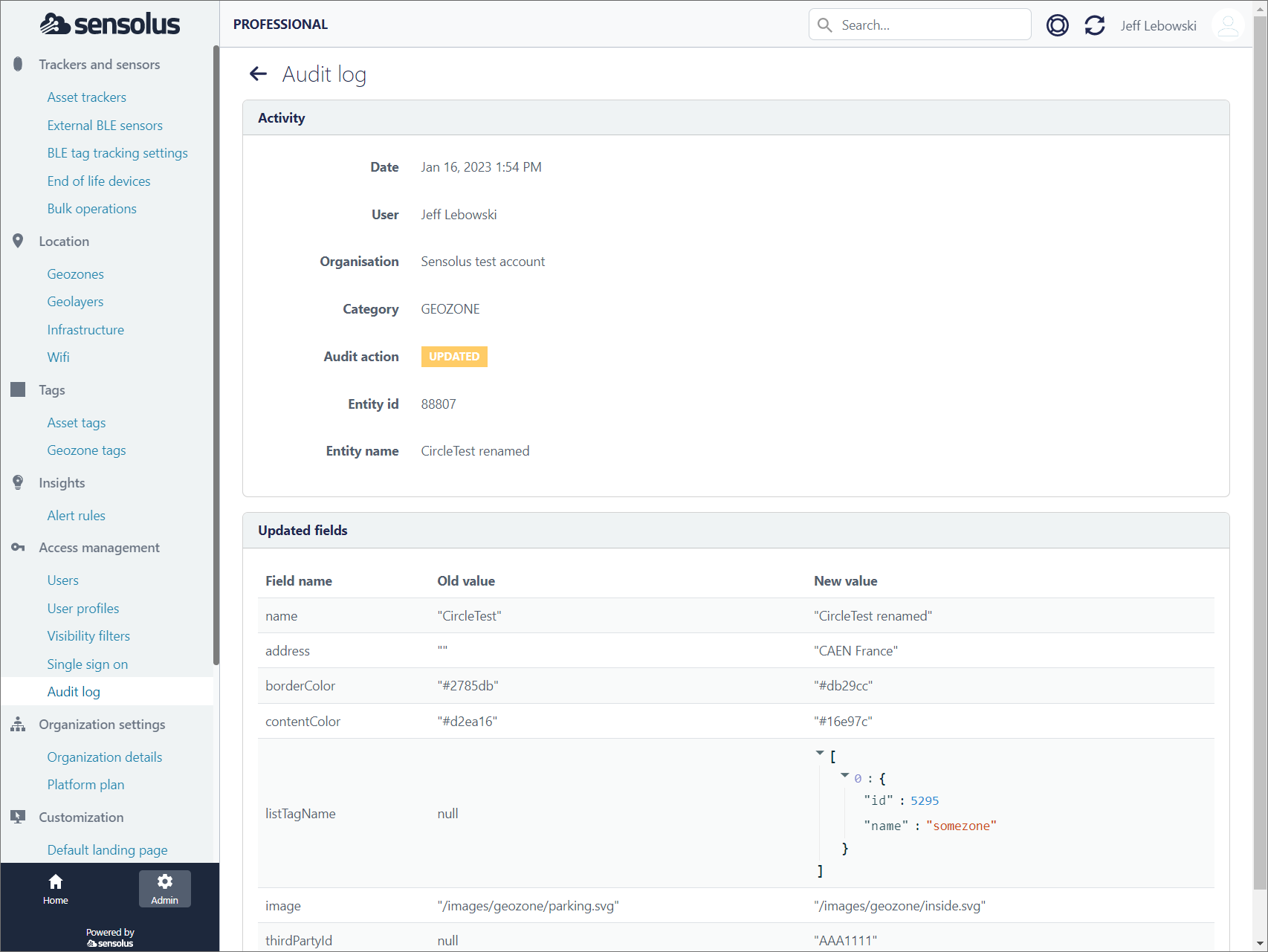
Exporting audit event logs
The audit logs currently cannot be exported.
An export of the audit logs can be requested - together with a valid motivation - to Sensolus support. This is also possible for customers that do not have the Enterprise Security Pack but want to investigate a possible security incident.