General navigation
Explanation about the different ways to navigate through the Sensolus platform.
The user interface of the Sensolus platform consists of the following elements:
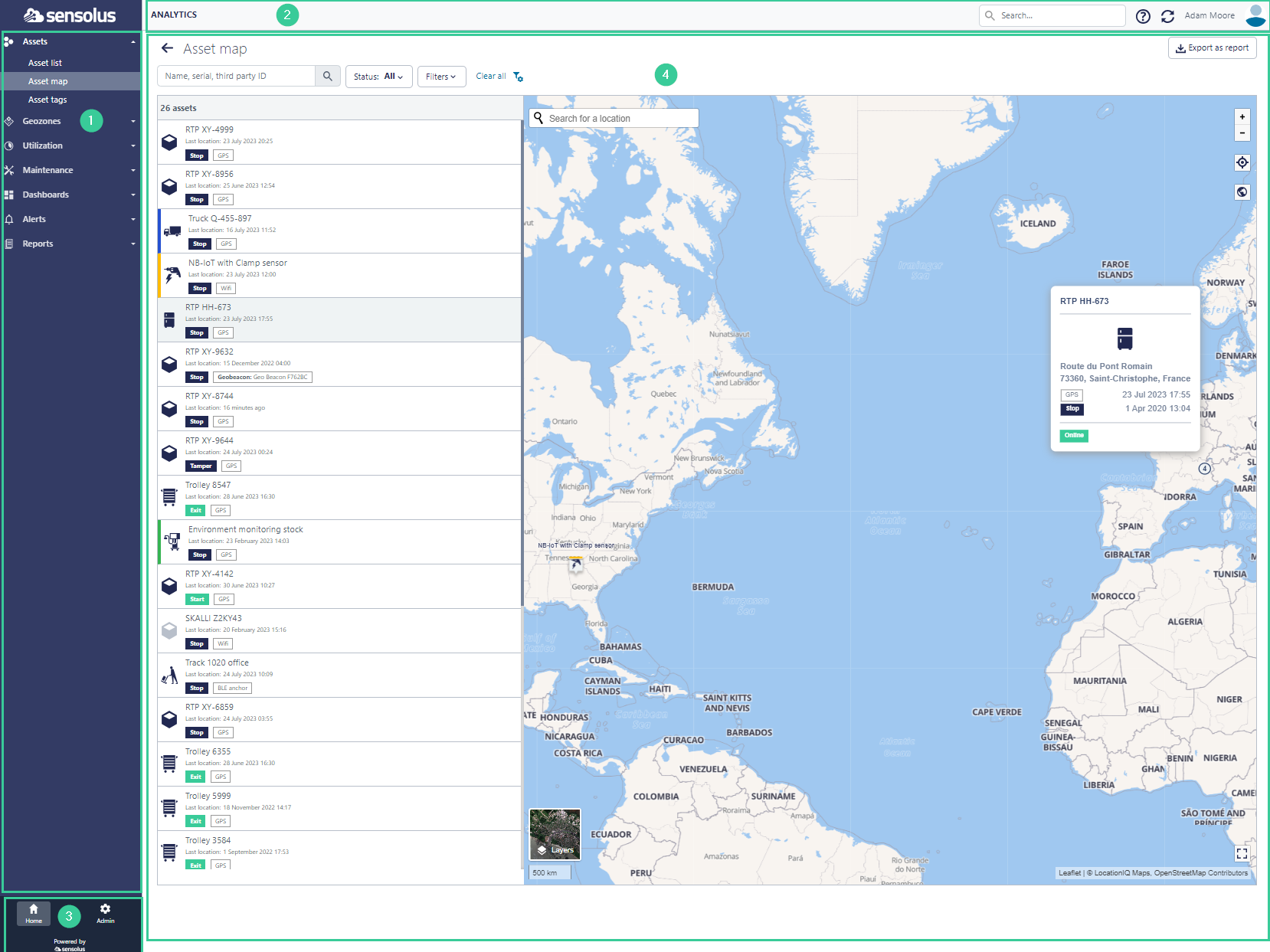
1. Navigation Menu: use this menu to navigate to the different views and configuration settings of the platform.
2. Top Toolbar: from left to right, this top toolbar contains the following elements: (a) the current subscription plan; (b ) the global search function; (c) help function; (d) refresh function and (e) user account settings.
3. Home/Admin section access: In the lower left corner, you can access the Admin section (Admin), or return to the regular end-user Home section view.
4. Central content area: the main area of the user interface.