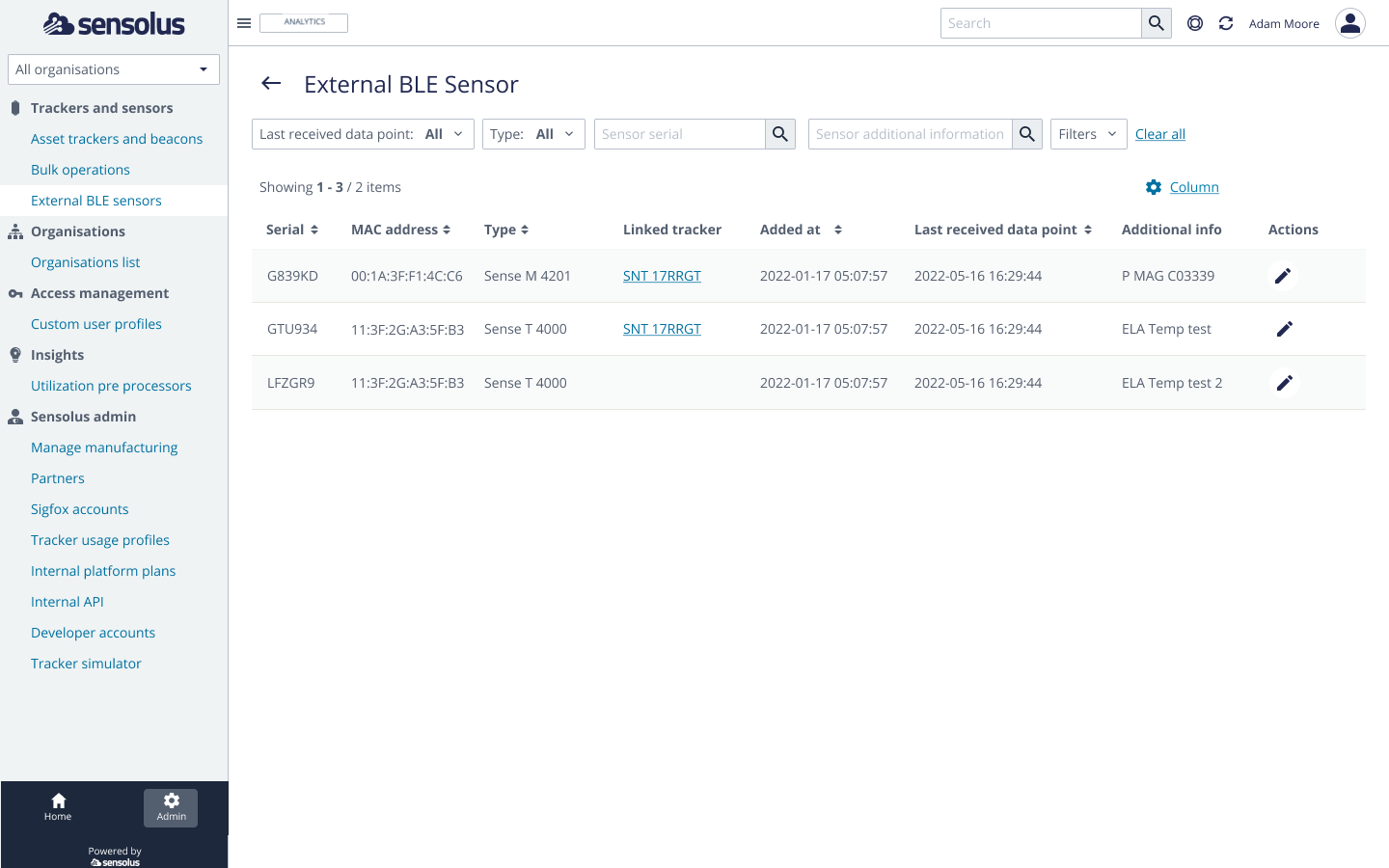Manage external BLE sensors
The External BLE sensors page allows to interact with the sensors
devices that are registered to your organization. Go to ![]() Admin → Trackers and sensors → External BLE
sensors to access this page.
Admin → Trackers and sensors → External BLE
sensors to access this page.
External BLE sensors - List view
Use the list view to easily search for specific sensor and to inspect their attributes.
Sensor status
In the sensor list the status of each sensor item is shown.
| Sensor status | Description |
|---|---|
 |
The sensor has successfully communicated with a scanning device in the last 2 days. |
 |
The status changes to Offline if the sensor hasn't communicated with a scanning device for 48 hours. |

|
The sensor is not linked to a scanning device yet. |
Sensor battery information
When looking at the information of an individual sensor or to the External BLE sensor list the battery state information is shown.
The state of the battery of the sensor is binary. Or it is OK or it is empty. If it is not
activated yet we show N/A as we don't know
| Battery state | Description |
|---|---|
 |
The battery of the sensor still has power. |
 |
The battery of the sensor is empty |
| N/A | No battery information yet available |