Define and set the thresholds
Explanation on how to define and set the thresholds of a CUR 4600 sensor
Prerequisites
You need the Sensolus mobile app to get started. So, download the Sensolus mobile app from the Google Play store or the Apple App store to your mobile phone. Once installed, log in to the app with your Sensolus platform credentials. It is also possible to use SSO for accessing the mobile app, just like on the webapp.
If you already have the Sensolus app installed on your phone, make sure you are working with the latest version of the app.
How to set the current thresholds values
Open the Sensolus mobile app and follow these steps
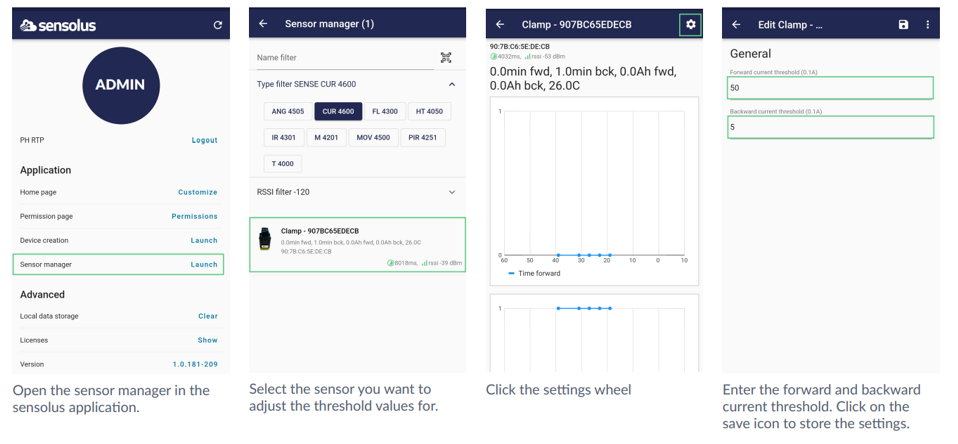
Define the current forward and backward thresholds
Correct definition of the current thresholds values is important to eliminate noise and avoid unwanted counting of usage/charging time.
The thresholds range should be between 0,5 A and 20.
Sensolus defined the default thresholds as following:
- Usage threshold: 1,5 A (forward current threshold)
- Charge threshold: 0,6 A (backward current threshold)
If you want to define your own thresholds, follow this procedure:

- Place the handheld current clamp on the same wire you will install the CUR 4600 sensor.
- Measure operating modes such as idle and active
- Put the thresholds slightly above idle (with some margin)
- Use these thresholds when configuring the CUR 4600 using the Sensolus mobile app.