Add a maintenance program
Start by selecting the maintenance type to create one or multiple maintenance programs.
Navigate to ![]() Admin → Insights → Maintenance and the list of existing
maintenance programs will appear.
Admin → Insights → Maintenance and the list of existing
maintenance programs will appear.
If you don't have any programs created yet, the list will be empty.
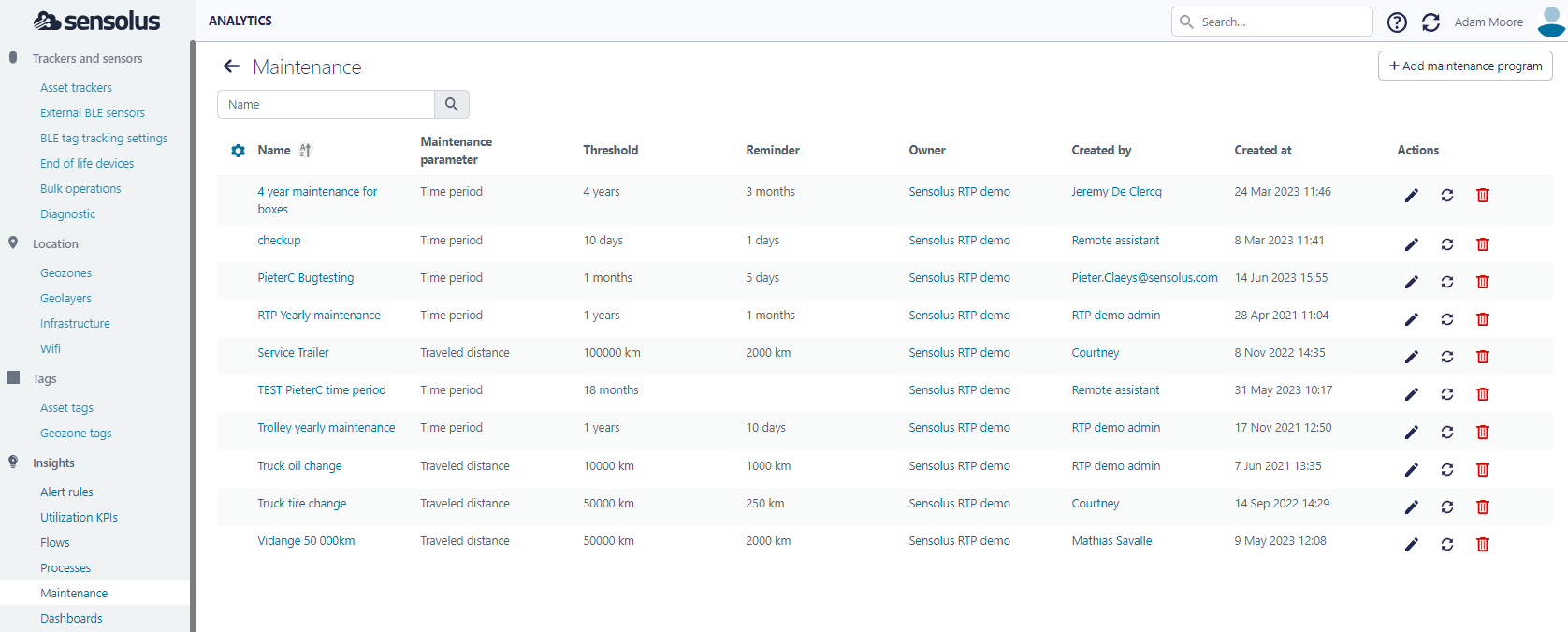
Click the 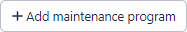 button if you want to create a new program.
button if you want to create a new program.
The following program configuration screen appears.
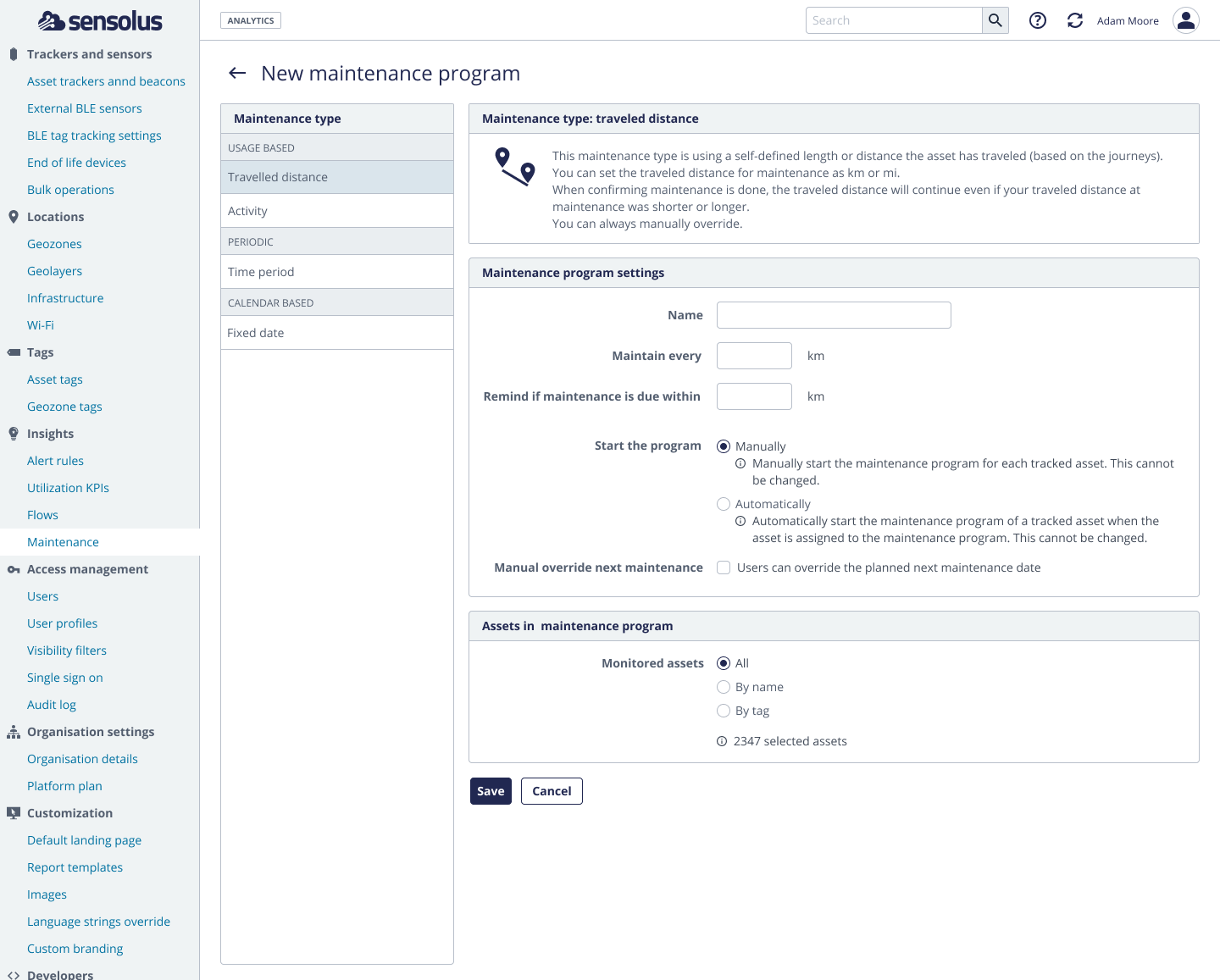
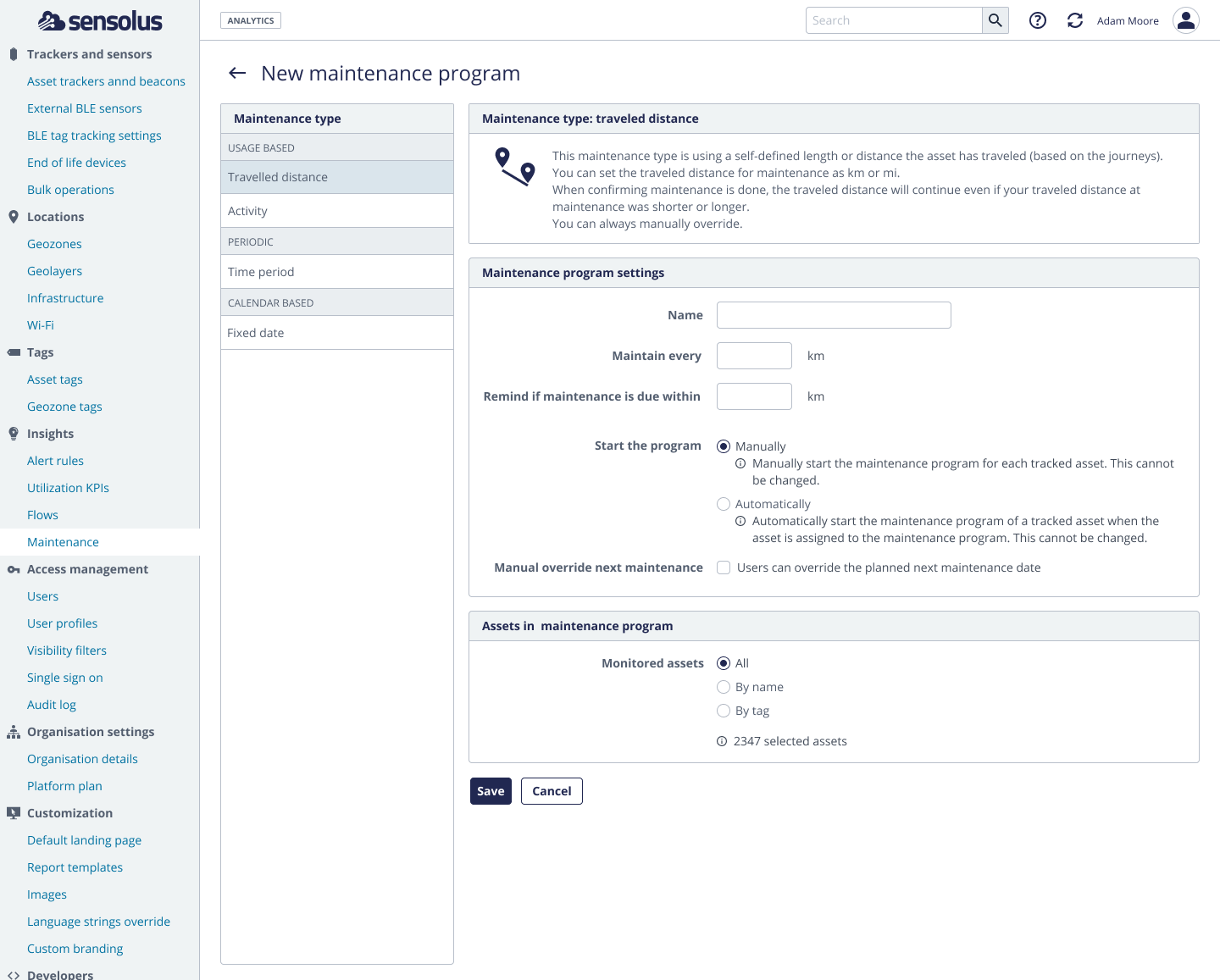
Here you select the maintenance program type you want to start from to configure your specific maintenance program.
Think good about how you want to define when a maintenance should be done before making this decision.
Following maintenance programs are available;
| Program type | Description |
|---|---|
| Usage based maintenance types | |
| Traveled distance | Maintenance occurs after a distance has been traveled. |
| Activity | Maintenance occurs after a period of activity or specific number of working hours. |
| Periodic maintenance types | |
| Time | Maintenance occurs at regular time intervals. |
| Calendar based maintenance types | |
| One fixed date | Maintenance occurs once on a specific day and time. |
Note: You create maintenance programs on the Sensolus platform via the web
portal. It is not possible to create a maintenance program in the Sensolus mobile app.