Journey: departure and arrival
Get more frequent location updates when your asset is leaving for delivery or arriving at its destination.
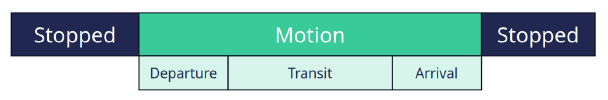
Departure of an asset
A tracker can be configured to give more location updates when it is leaving a location. This helps to get more accurate geozone exit alerts for example or more accurate geozone visit durations (if the tracker is configured to also send the location update as soon as possible). To be able to do this, a journey is divided in three segments, departure, transit and arrival.
The setting of the departure segment can be different from the transit segment. For example:
- in the departure mode the location is captured every 3 minutes
- in the transit mode the location is captured every 30 minutes
The time between the start and the transit mode and the distance from the start point define the departure mode of the tracker.
Arrival of an asset
A tracker can be configured to give more location updates when it is nearby its arrival location. To do this, the tracker should know the point of arrival or destination of the asset. Up to 10 destinations can be configured on the tracker through remote settings. Contact Sensolus if you want to start using this setting
All devices running the SNT 4 firmware (the TRACK 11x1 range of connected trackers) can be configured to have more frequent location updates during departure. This setting is part of the standard tracker profiles of the TRACK 1101 devices.
When this setting is activated on the tracker the following happens: when starting a new journey, the tracker will send a location update every 2 minutes until 30 minutes have passed, or until 10 km have been traveled. After that, the tracker will send location updates while moving as per the option chosen in the tracker profile section "Location updates while moving".
This feature is most valuable when combined with the alert type "outside gezone". Because more locations will be sent, the alert notification will be send out more rapidly then when this setting is not used. This can be valuable for customers who wants to be informed about the departure of their assets from a dedicated location.