Infrastructure list and map
Manage your infrastructure starting from the infrastructure overview list
The Infrastructure page allows to interact with the infrastructure
devices that are registered to your organization. Go to ![]() Admin → Location → Infrastructure to access
this page.
Admin → Location → Infrastructure to access
this page.
You can toggle between list and map view using the 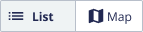 button in the upper-right corner.
button in the upper-right corner.
Infrastructure - List view
Use the list view to easily search for specific infrastructure devices and to inspect their attributes.
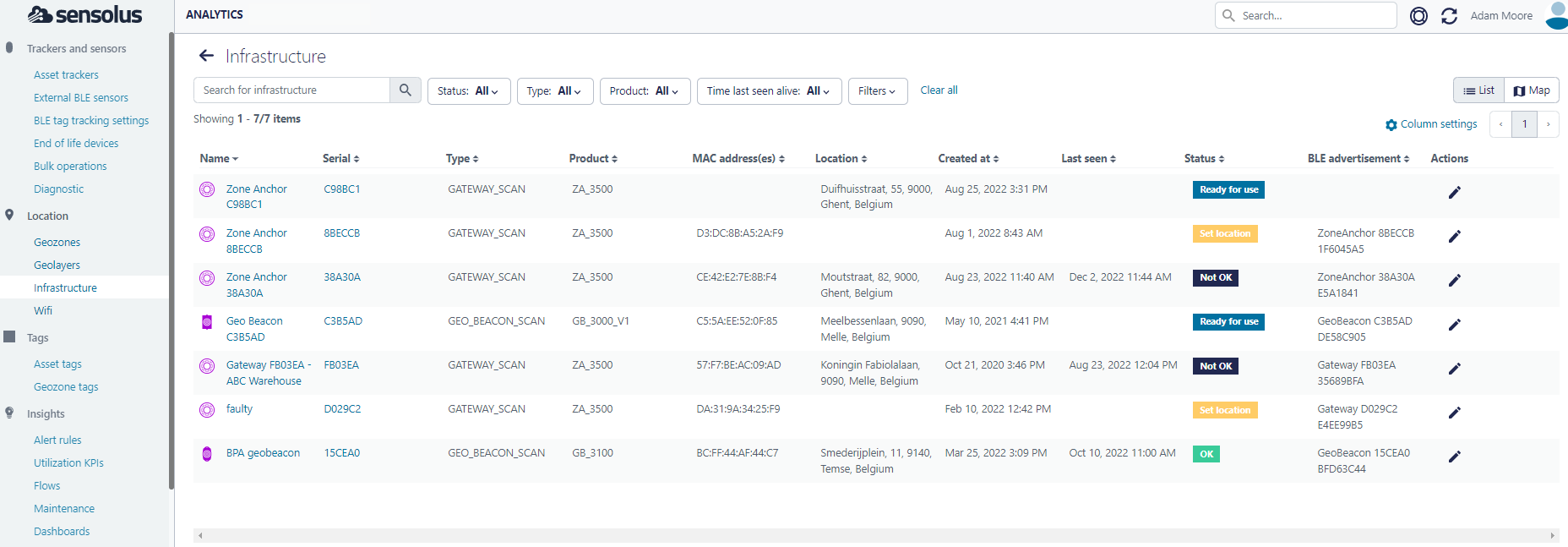
Different filters can be applied to the list. You can also change the visible columns in the list.
Infrastructure map view
Use the map view to have an easy overview of the currently configured location of the infrastructure devices in your organization (See also: Set the location of a BLE anchor or geobeacon).
Infrastructure devices
Icons are used to indicate the type of infrastructure device.
| Icon | Type | Description |
|---|---|---|
| ZA 3510 | The Sensolus BLE zone anchor, can be used as battery powered or wired zone anchor. | |
| ZA 3500 | WiredBLE zone anchorto localize connected trackers or BLE tag trackers over BLE. | |
| ZA 3505 | Battery-powered, wireless BLE zone anchor to localize BLE tag trackers over BLE | |
| GB 3000 | The geobeacon periodically sends a BLE signal containing its ID. When a tracker is in the vicinity of the geobeacon, the ID is registered and sent to the Sensolus platform by the connected tracker . The platform resolves the geobeacon ID to the configured location. | |
| GB 3100 | Works identically as the GB 3000 but is remote manageable. | |
| Quuppa anchor | Anchors from Quuppa used to get high precision accurate location precision of Sensolus' Quuppa compatible trackers | |
| CG 3900 | Sigfox base station to extend Sigfox coverage in uncovered areas. | |
| Aruba Access Point | Aruba Wi-Fi infrastructure integration. | |
| Meraki Access Point | Meraki infrastructure integration. | |
| Infrastructure group | Vizualisation of aggregation of a set of infrastructure devices. |
Infrastructure status
In the infrastructure list the status of each infrastructure item is shown.
| Infrastructure status | Description |
|---|---|
 |
After the location of an infrastructure device is set, the status will be Ready to use. This means that the infrastructure location has been set, and the platform is waiting for a first message from this device. |
 |
The status Online means that the location has been set, and the device has recently communicated with the platform. |
 |
The status changes to Offline if the infrastructure is offline for too long. Too long is often defined around 10 minutes or longer than 2 scanning intervals. If the status stays Offline, check the outbound network connectivity. |
Other infrastructure information
In the list view of the infrastructure you can see all following information:
| List item | Description |
|---|---|
| Name | Icon representing the infrastructure type and name of the infrastructure |
| Serial | Unique serial number |
| Product | Name of the infrastructure type. |
| MAC address(es) | MAC address of the infrastructure |
| Location | Address attributed to the infrastructure by the user. |
| Created at | Date and time when the infrastructure was added to the organization account. |
| Last seen | Last time the infrastructure has send an update to the network. |
| Status | The status of the infrastructure (see above) |
| BLE advertisement | The name under which the infrastructure can be recognized over the network. |
| Actions | Edit the infrastructure configuration |