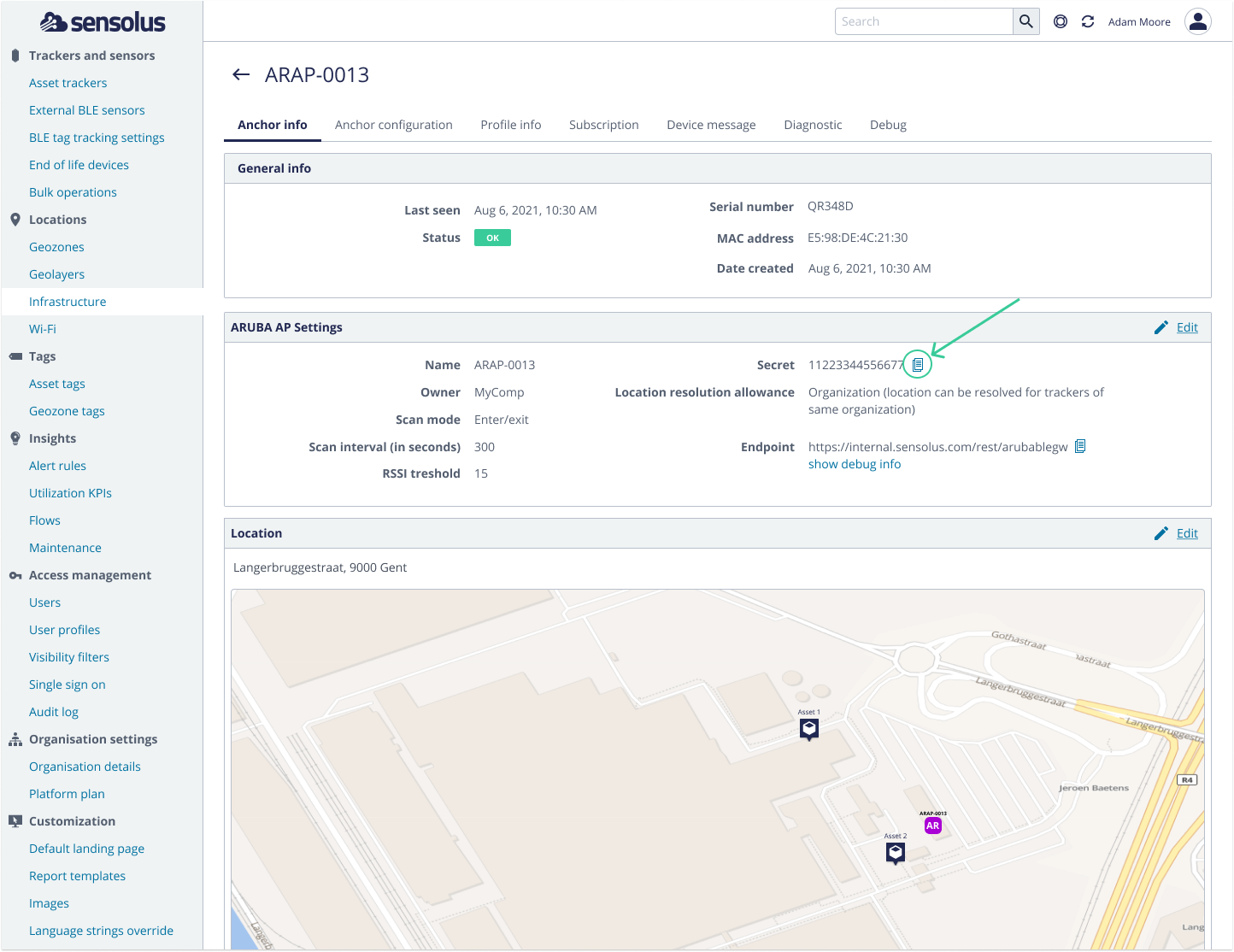Setup Aruba integration on Aruba side
Explanation on the integration of Aruba with the Sensolus platform
Login to the Aruba controller and go to Configuration → Services. In the IOT section a new transport stream has to be created:
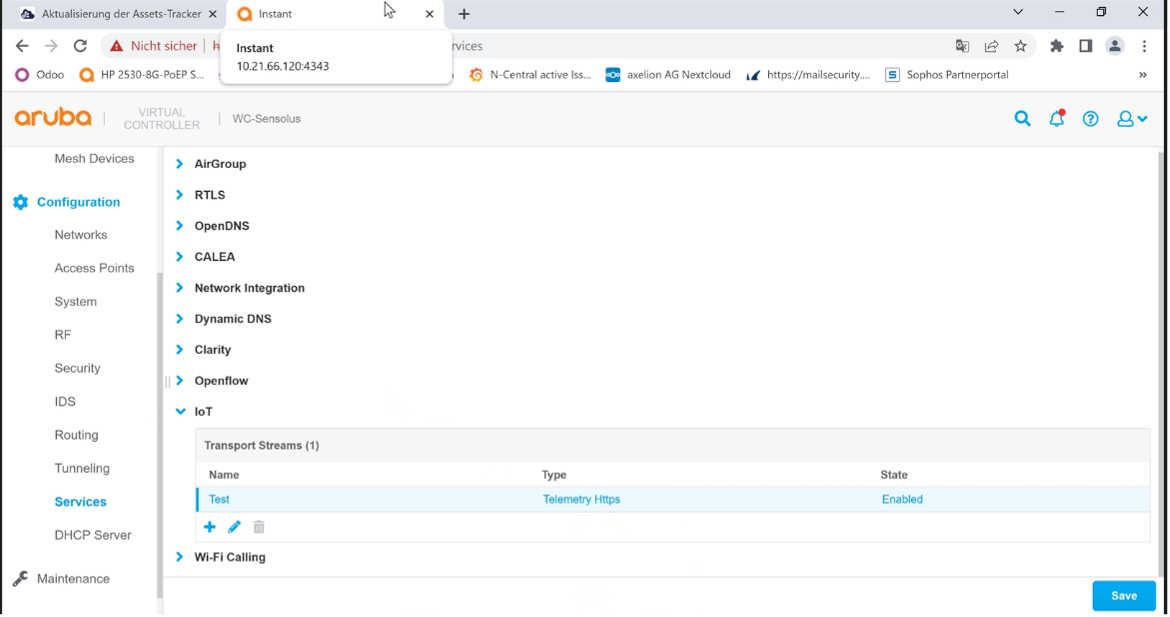
On the stream, the server URL is the following: http://cloud.sensolus.com/rest/arubablegw/scan
The types of devices can be selected. In this case only IBeacon devices are selected (this is the default advertising format of all Sensolus BLE tags).
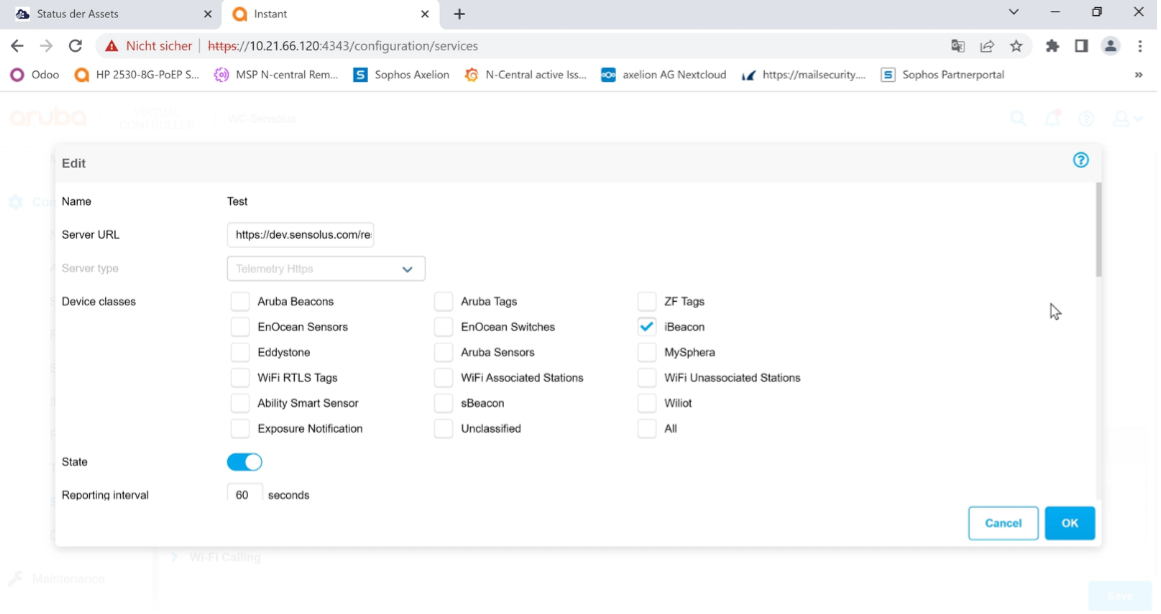
Finally, filtering can be enabled to only forward devices which match a certain UUID. This prevents forwarding all IBeacon data in the world, which is an unnecessary overhead.
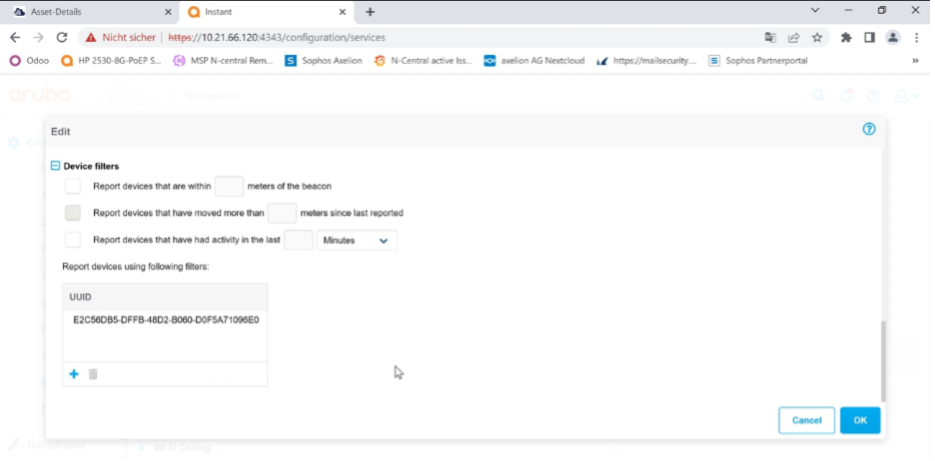
The push endpoint is protected with a secret. That secret is to be configured in the authentication section. Select 'User token' and fill in the secret (client ID is not used, so the value doesn't matter).
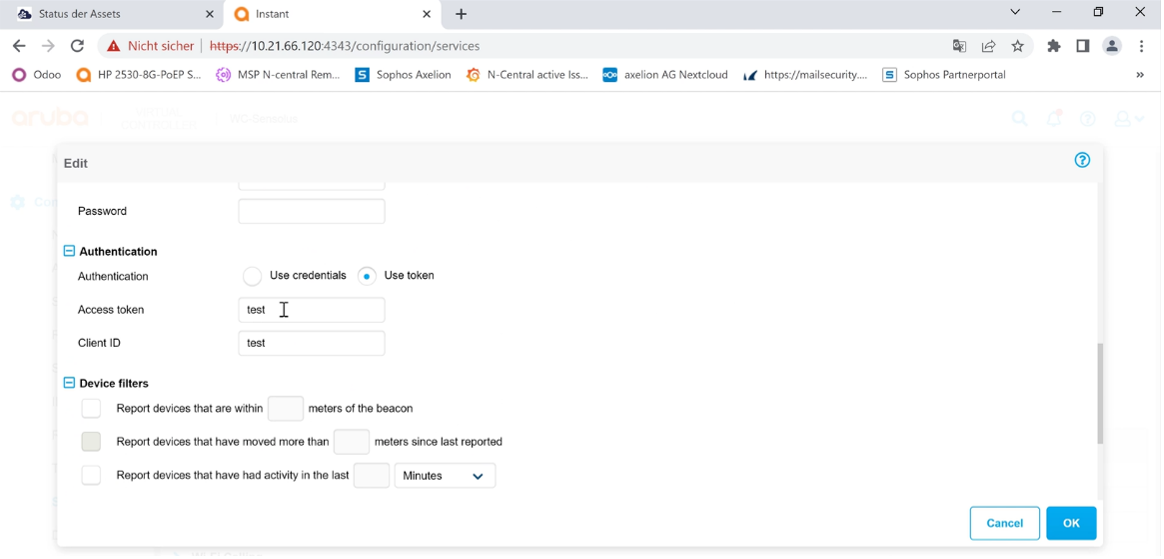
The correct value can be found on the Aruba GW element in the infrastructure page of the Sensolus platform: