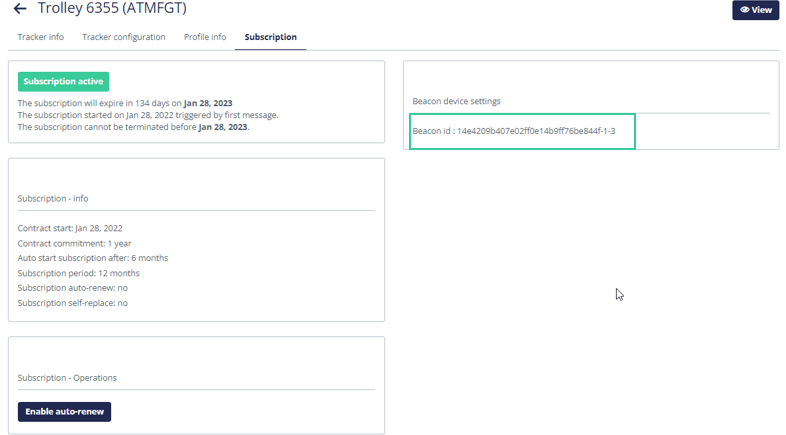BLE Tag UUID filtering
iBeacon UUID filtering should be used to ensure that scanning devices ignore BLE tags other than those registered in the platform.
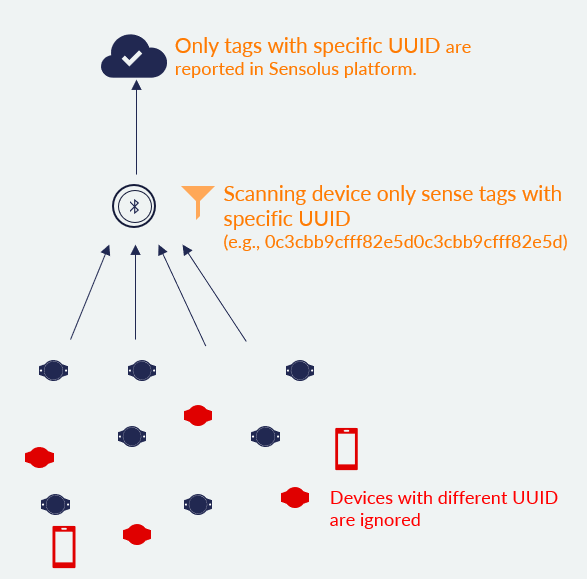
Scanning devices are configured to ignore iBeacon signals that do not match the expected UUID (the red devices at the bottom of the figure). The UUID filtering ensures that the tracking solution is not polluted by BLE tags of other vendors or by consumer devices (mobile phones, laptops,..) signals. UUID filtering is used in all scanning devices: zone anchors, externally powered trackers and the mobile app.
Sensolus configures the ZA 3500 and externally powered trackers before delivery at the customer with the UUID filtering system.
The UUID filtering is specific for your organization and can only by modified by Sensolus.
The iBeacon UUID major-minor value of a tag tracker can be consulted at ![]() Admin → Tracker and sensors →
Asset trackers → Select the tag tracker of which you want to know the UUID.
Admin → Tracker and sensors →
Asset trackers → Select the tag tracker of which you want to know the UUID.