Assets trackers list
The assets trackers list is the administration interface of your asset list.
The assets trackers list displays a list of all trackers in your organization. What information is shown in the list depends on the configuration of the list. By using the asset and column filters you can adapt what you see depending on your needs. In this admin interface you can also edit, delete and transfer (for partner accounts only) trackers.
Admin → Trackers and sensors → Asset trackers brings you to the assets trackers list.
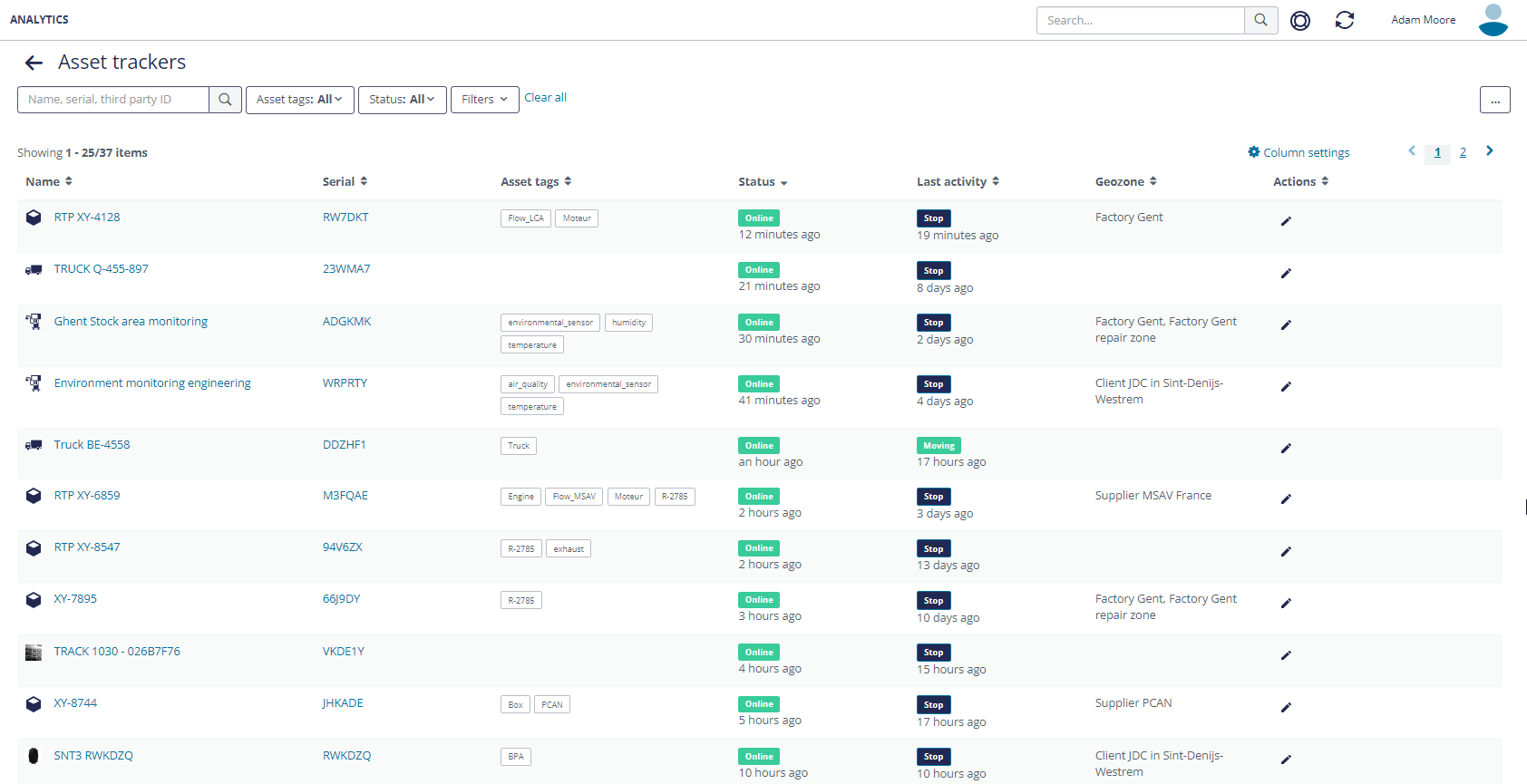
Initially, all tracked assets are shown in the list. Use the Asset filters controls on top of the page to filter to obtain more specific search results.
You can customize the column layout of the asset list using the Column settings
The  list operations button
opens the filtering options (reset,
save and load filter) and data options (bulk operations and export as report which brings you to the custom reporting
interface to export the list as a report).
list operations button
opens the filtering options (reset,
save and load filter) and data options (bulk operations and export as report which brings you to the custom reporting
interface to export the list as a report).
In the Actions column click the ![]() Edit icon to make changes to your tracker settings (like asset
image, tags,..) or to add information (like third party id, visibility filters,…).
Edit icon to make changes to your tracker settings (like asset
image, tags,..) or to add information (like third party id, visibility filters,…).