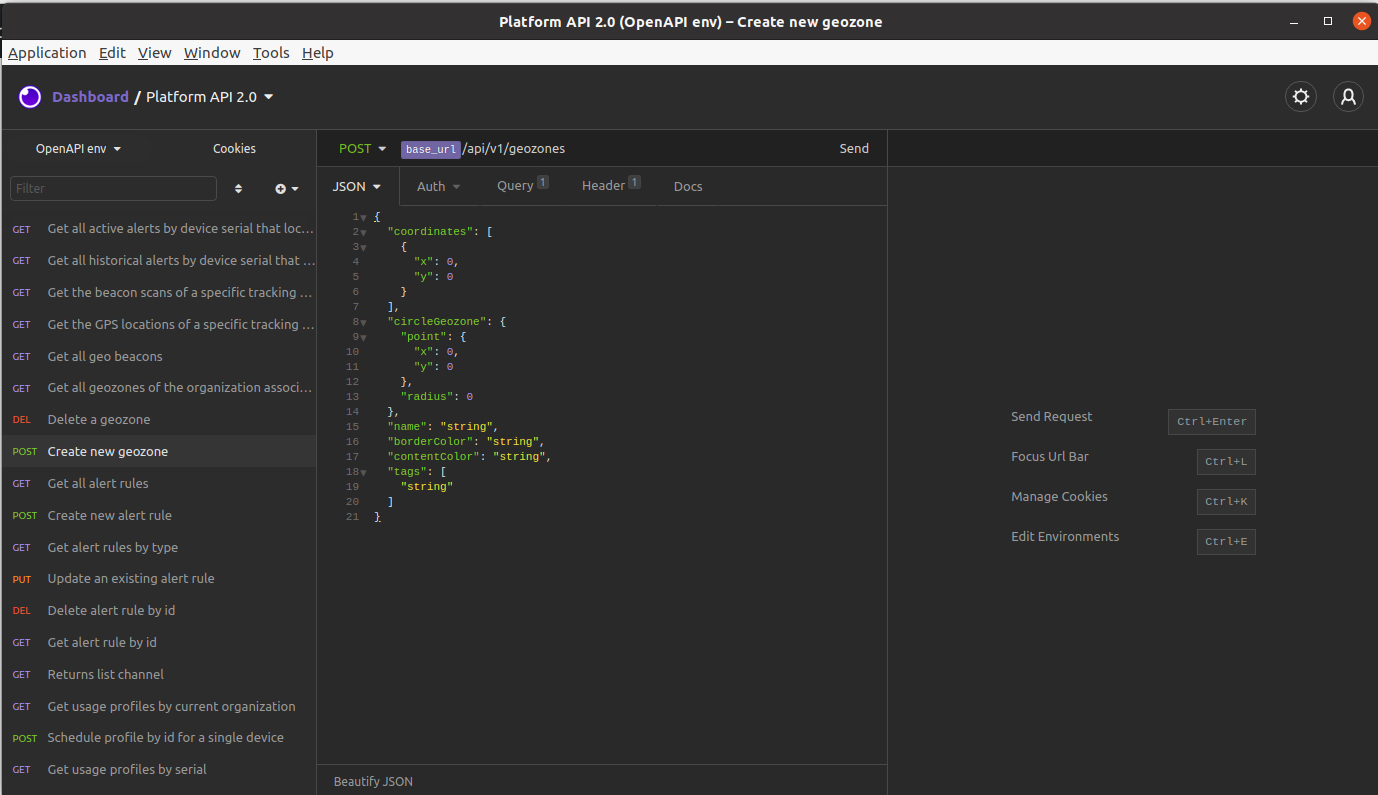REST API tools
The best way to further explore the REST API before you start coding is to use one of the following tools
Testing REST API with Postman
Postman is a well-known tool to test REST APIs. It allows you to construct quickly REST calls and see the results of their invocation. You can install a collection of requests by importing the OpenApi definition in the tool.
To test with Postman, do as following:
- Navigate to Admin → Developers → API docs
- Copy the platform API definition URL, which is situated just below the Platform API title, to the clipboard
- Start up Postman
- Click on the import button
- Paste the platform API URL
- You will see a request collection named 'Platform API'
- Browse the API and generate requests in the usual way (see Postman documentation for details).
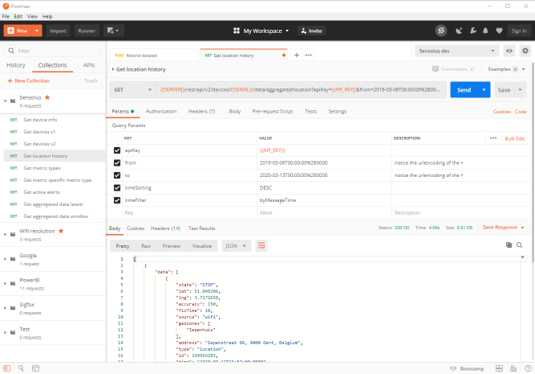
Testing REST API with Insomnia
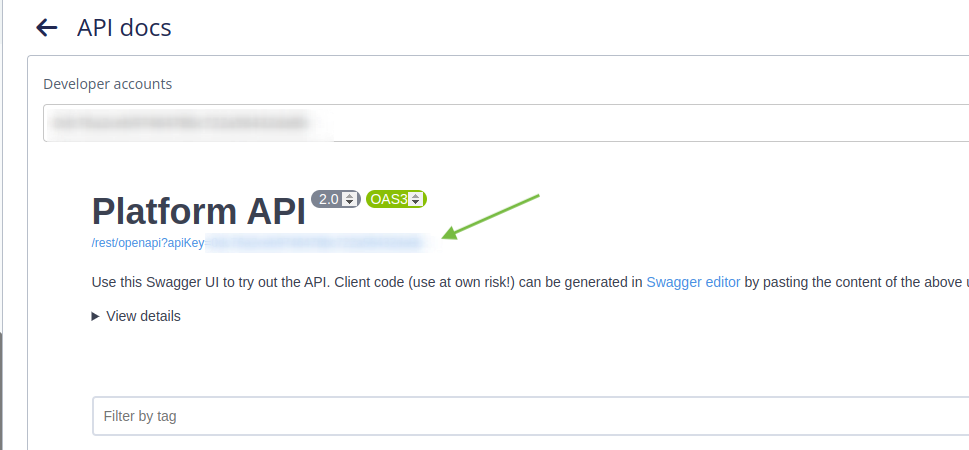
We refer to the documentation of the tools for further explanation.
The OpenAPI url can also be used to generate client code, You can use the freely available Swagger editor for this: https://editor.swagger.io/
The generated code may need some slight tweaking before you can actually use it in your production environment. Alternatively, you can use the Swagger codegen maven plugin (https://github.com/swagger-api/swagger-codegen/tree/master/modules/swagger-codegen-maven-plugin) to generate Java code.