Getting started with the starter kit
Next steps to do when your Sensolus starter kit has arrived.
Be sure to have an account on the Sensolus platform
Before shipping the starter kit Sensolus has send you an invitation to create an account on the Sensolus platform.
If you didn't create the account yet, take a look at your mailbox and access the link to activate your account
The e-mail that has been sent looks like this.
If you didn't activate your account on-time, contact support@sensolus.com to send a new invitation.
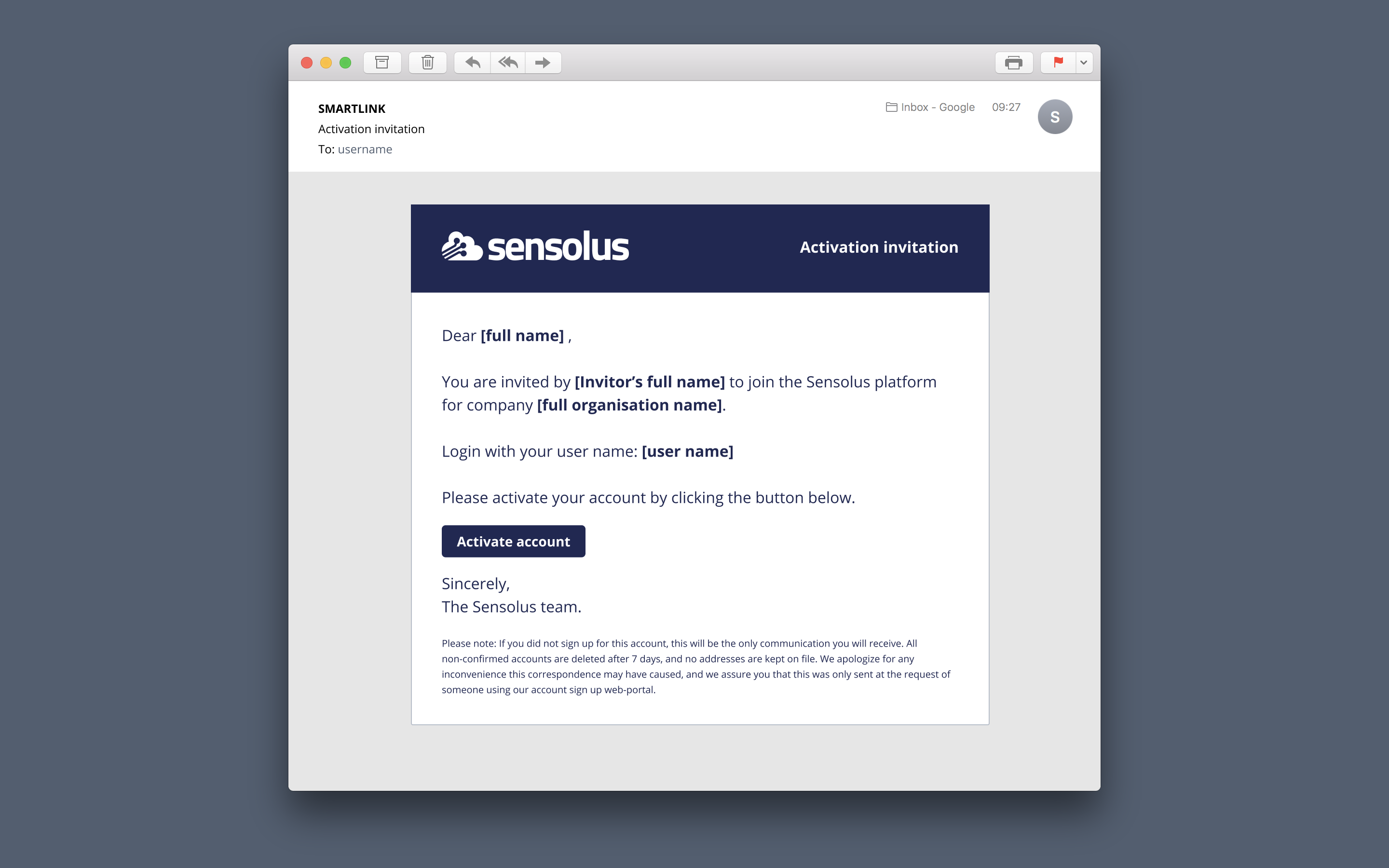
Log into the Sensolus platform or mobile app
With an active account you can log into the Sensolus platform or into the mobile app.
When logged in you will arrive on the Asset list. This list contains all trackers that the box contains.
One tracker is already activated and has the status "online". You can take a look into the data of this tracker.
If you want to change the status of the other trackers from "Not activated" to "online", follow the steps below.
Check if a tracker is activated or not

Activation & installation of the tracker
Use the magnet to activate the tracker and check in the platform if the status of the tracker changes.
Depending on the asset you want to attach the tracker upon, you can use a different attachment method. An overview of the different mounting options is documented in the mounting instructions manual.
In addition, dedicated installation advise for different type of assets is also available (waste containers, cooler trucks, glass stillages, roll trailers,…).